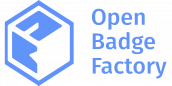Search a topic
Using Open Badge Factory
No, installation is not needed because Open Badge Factory is a cloud-based service. To use the service, you only need an internet connection and a web browser that supports HTML5 technology. Open Badge Factory can be used on any device.
A subscription is a licence that gives you yearly access to Open Badge Factory service.
Yes, you can try the service for free for 60 days at the Pro level.
The trial period really is free and signing up for it does not tie you to ordering the service. After the trial period, you will have the option to continue your subscription at the level of your choice. You can also end your subscription or continue using Open Badge Factory for free with limited features.
When the trial period ends, your account will automatically switch to the free level and you can continue using Open Badge Factory for free with limited features. If you want to delete your account you should ask your account administrator to contact OBF technical support.
How can I order the service?
First, you need to create an account in OBF. You can create an account here
After you fill in your information, you are logged into your account and you can activate your free trial.
If you wish to order the service, you can do it after the trial period (you will get an email when the end of the period is approaching) or you can do it right away. If you order service before the trial period ends, the remaining duration of the trial will be added to your subscription. For example, if you have used 30 days of your free trial and then decide to order the service, you’ll get your annual license 12 months + 30 (free) days.
If you already have an account in OBF, a user with the Admin user role can order the service following these steps:
- Log in to your account
- Click Admin tools on the top menu
- Click Subscriptions on the left side menu
- Click Extend your subscription
After this, you get to fill in details and choose a credit card payment or an invoice as a payment method.
You can choose an invoice or a credit card payment to pay for your subscription.
Invoice
If you choose an invoice, it will be sent to you in a few days by email. Make sure to include the email address where you wish to receive your invoice to your order. There is an invoicing fee of 20 EUR (+ VAT).
Credit card payment
If your organisation is located in the EU area, you need to have a valid VAT number to pay by credit card.
VAT
VAT number is used in the EU area to prove that an organisation is registered for value-added tax. If the subscriber doesn’t have a VAT number, the current VAT rate of the subscriber’s country will be added to the total sum. In this case, an invoice is the only payment option (invoicing fee 20 EUR + VAT). If the subscriber is from a non-EU country, VAT will not be added to the total sum.
Yes, you can request a quote by sending a message to contact@openbadgefactory.com
No, subscriptions are not renewed automatically. You will get an email notification before your subscription ends. If you wish to continue using OBF, you’ll need to renew your subscription.
A user with the Admin user role can renew the subscription following these steps:
- Log in to your account
- Click Admin tools on the top menu
- Click Subscriptions on the left side menu
- Click Extend your subscription
After this, you get to fill in details and choose a credit card payment or an invoice as a payment method.
What happens to my badges...
After the trial period, your subscription will automatically switch to the free level. The maximum number of badges you can create at the Free level is 2 badges. If you have created more than two badges, you can choose which ones to keep. If you don’t make the selection, the system will keep the two newest badges.
If you make a subscription after the trial period, all your badges will stay in OBF when you choose the Premium or Pro level subscription. If you choose the Basic level subscription, you can keep 10 badges.
If your subscription ends, the badges you have issued will continue to be available to their recipients.
Service levels
- If you need only a small number of badges (maximum of 10) – Basic level
- If you need more badges and are interested in creating a badge strategy – Premium level
- If you need a large number of badges and need better reporting tools, the possibility to issue badges in PDF format and other extra features – Pro level
If you need additional badges, please contact us at contact@openbadgefactory.com and we can discuss your needs further.
Yes, Open Badge Factory is GDPR compliant. For more information, please check the following:
OBF administration
Admin users can create accounts in OBF.
- Log in to your account
- Click Admin tools on the top menu
- Click User accounts on the left side menu
- Click Create a new user account
- Choose the user’s role (creator, issuer, or administrator) and add the user’s email address.
If your organisation has sub-organisations, you can add the user into one by ticking the sub-organisation’s box.
TÄHÄN TULEE KUVA
Click Send invitation. The user will receive an invitation by email and can log in by clicking the invitation link.
There are three possible user roles in OBF.
A creator can create badges but not issue them. An issuer can create and issue badges. An admin can create and issue badges and handle administrative tasks, such as, create or delete user accounts, delete badges, renew subscriptions. It’s best to consider what kind of tasks each user needs to do in OBF when choosing a suitable user role. It may not be advisable to set up admin user roles for everybody to avoid, for example, accidental deletion of badges.
If some of your badge earners want to get their personal data erase from Open Badge Factory, they will send you (using the link: https://openbadgefactory.com/c/receive/report) badge deletion requests that you will find in the “Admin tools / deletion requests” section. According to the Open Badge Factory Data Processing Agreement, as data controller, your organization is liable to process these requests within a reasonable time.
If you want to get email notification for pending badge applications, you should go to “Issuer tools / badge applications”, open an application and tick the checkbox for:
Send me daily email notifications of pending applications
As a first step, reset your password through this link: https://openbadgefactory.com/c/user/forgot_password
If you copy your password, make sure there are no extra white spaces before or after the password. If resetting your password doesn’t help, please contact contact@openbadgefactory.com
OBF integration
Open Badge Factory provides several plugins for integration with LMS, it also supports LTI (learning Tools Interoperability). For more information see: (link to the web page about integration)
Check that the recipient’s email address is valid and ask them to check their spam folder.
Go to the Reports section and open a badge report and click the button:” Send Reminder message”
No, changes will not be updated to badges that have already been delivered. It is, however, possible to issue the badge again in it’s updated format.
If the badge recipient has already accepted the badge, the badge will stay in their Open Badge Passport or backpack even though it’s deleted in OBF.
This has to do with user rights. There are three types of user rights in OBF: creator, issuer and admin. An issuer can issue badges but not create them. A creator can create and issue badges. An admin can do administrative tasks in addition to creating and issuing badges. Please contact your organisation’s admin user and ask that your user rights are changed to issuer.
For badge earners
Open Badges are standard, verifiable, portable and shareable digital micro-credentials with embedded metadata telling about skills and achievements of their recipients. They have been developed to make visible and recognise what we learn and achieve through work, hobbies, volunteering and various other activities in our lives. They can be used to validate competencies and achievements, to motivate employees, volunteers and students, to set up learning pathways and monitor individual or organisation level development goals.
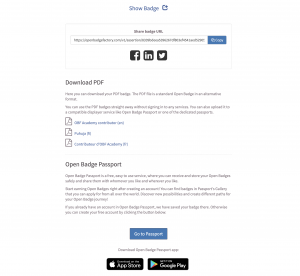
As you see in this screenshot, you will be able to share your badge straight away into social media services by clicking the icons on the upper section of the page or by copying and sharing the link of your badge. You can also, as we recommend, save your badge in Open Badge Passport, the free service, where badge earners can create micro-portfolios with their badges, add evidence on them and get them endorsed by members of their community.
Open Badge Passport is Open Badge Factory’s sister service. It’s a free and easy to use the online platform, where badge earners can receive and store their badges safely, share them with whoever and wherever they like, and apply for badges to be advertised by hundreds of organisations
You can create an account here: https://openbadgepassport.com/app/user/register
Sometimes validation emails or password reset emails are blocked by a firewall or a spam filter. Check your email rubbish bin. Also, try validating your email address or resetting your password for a second time. When setting a new password, make sure there are no extra white spaces before or after the password.
Most likely there’s a problem with either your password or email address. Please try resetting your password here: https://openbadgepassport.com/app/user/reset. It’s possible, and advisable, to add more than one email address to your Open Badge Passport account, so if you can’t log in with one email address, please try with another if you happened to have used that one on your account. If these do not help, please contact: contact@openbadgepassport.com