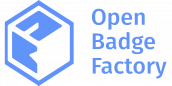Pricing
Learn more about our services and pricing
Basic
For small needs!Only Credit Card payment
-
10 badge classes
-
Issue 5k badges / year
-
Badge applications
-
Endorsements
Premium
Implement your strategy!License with Invoice Payment: 740€
-
Unlimited badges
-
Issue 15k badges / year
-
Includes everything in Basic
-
Meta badges
Pro
To the next level!License with Invoice Payment: 1320€
-
Unlimited badges
-
Issue 50k badges / year
-
Includes everything in Premium
-
PDF certificates
-
Reports generator
-
API Integration
-
Support priority
Our prices are exclusive of value-added tax (VAT). If your organisation is registered in the EU and does not have a VAT number, VAT will be charged separately.
Feature details
| Features | Tooltip | Basic | Premium | Pro |
| Maximum number of badges you can create | 10 | ♾️ Unlimited | ♾️ Unlimited | |
| Verified badge issuer | “Issuer verified by Open Badge Factory” stamp in the badge view. | ❌ | ✅ | ✅ |
| Maximum number of badges you can issue | If your organisation needs to issue larger amounts of badges (more than 50k a year), please contact us at contact(at)openbadgefactory.com. | 5 000 / year | 15 000 / year | 50 000 / year (can be extended) |
| Daily issuing email quota | Unless you enabled your SMTP server, the number of issuing badge emails is limitated. If the quota is reached, emails will be placed in queue and sent the day after. | 50 / day | 500 / day | 2 000 / day |
| User accounts | This is the number of user accounts that you can create on your structure’s account, your team that will create and issue badges. Note that badge recipients do not need an account in Open Badge Factory, they can open their accounts in the free Open Badge Passport service. | ♾️ Unlimited | ♾️ Unlimited | ♾️ Unlimited |
| User roles | At Free and Basic service levels, admin is the only role available. At Premium and Pro levels, it is possible to create different roles (admin, creator, issuer) for users. Roles are useful for managing user rights if your account has more than one user. | Admin only | Admin, creator, issuer | Admin, creator, issuer |
| Helpdesk | ❌ Only support portal |
✅ | ✅🚀 Priority service level |
|
| Badge applications | A badge application is a custom online questionnaire linked to a badge. Applicants complete a questionnaire to earn a badge, providing information and evidence as required. Pro level provides tools for reviewing and managing large volumes of applications more efficiently. | ✅ | ✅ | ✅🚀 Advanced methods and review options |
| Endorsements | In Open Badge Factory, user organisations can endorse each other to recognise and make visible the values and goals they share. By endorsing each other’s badges, organisations can also build the groundwork for a badge ecosystem. When badges are endorsed by a network of organisations, it increases their value for their issuers, holders, and the whole community. | ✅ | ✅ | ✅ |
| Bulk badge endorsements | With the bulk badge endorsement feature, You can send multiple badge endorsement requests to your internal partners or external organisations. | ❌ | ❌ | ✅ |
| Multilingual badges | A multilingual badge is a badge containing information in several languages. By clicking a link, badge viewers can switch from one version to another. | ✅ | ✅ | ✅ |
| Badge sharing | Open Badge Factory’s user organisations can partner with each other to share their badges and badge applications. The standard feature means that you can share badges one at the time as a copy or a link. The advanced feature means that you can share at the same time several badges and badges applications with their forms and settings as copies or links. To receive badge applications shared by your partners in your account, you need to have Pro level. | ✅ | ✅ | ✅🚀 Advanced |
| Statistics and report features | The standard report function provides detailed statistics and views about the badges and badge applications you have created and issued. At Pro level, you can generate advanced reports with the Report Builder tool, and export your reports as CVS files that you can read with spreadsheet software. You can also get a visual report about social media shares done by your badge recipients. | ✅ | ✅ | ✅🚀 Advanced |
| Templates | You can create message templates for badge recipients, criteria page templates, and badge application form templates. Using templates makes the creation of badges and badge applications more effective, and helps badge creators to write their badges with the same style. | ✅ | ✅ | ✅ |
| Milestone badges | A milestone badge is a way to support learning pathways with badges. It contains “small” badges and a “big” badge which is automatically delivered when all, or some of the small badges, have been earned by the badge recipient. | ❌ | ✅ | ✅ |
| Branding | The standard feature means that you can add banners to personalise your messages and application forms. The advanced feature means that users can also personalise the look and feel of their badge issuing messages with their own CSS styles. | ❌ | ✅ Standard |
✅🚀 Advanced |
| Advertise badges in Open Badge Passport | You can advertise your badges and badges application in Open Badge Passport so that Passport’s users can apply for them. Badges and applications advertised by Pro customer have prime visibility. | ❌ | ✅ Standard |
✅ Prime visibility |
| Quiz on badge application |
Reviewing a badge application can take time if the form contains a lot of information. To facilitate the analysis by the examiners, you have the possibility of transforming your “radio buttons” and “checkboxes” fields to configure the correct answer(s). The examiner will thus be able to consult the score obtained and decide on the issue of the badge. At the pro level, you can automate the issuing of badges based on the score on the “Automatic” and “With code” methods. |
❌ | ✅ Standard |
✅🚀 Advanced |
| Multistep assessment (peers, jury etc.) | With the “multistep assessment” method, the badge is issued after the application has been assessed by a panel of reviewers. Possibility to entrust them with the decision or only to have their opinion. | ❌ | ❌ | ✅ |
| Management of badge and badge application user rights | By default, users assigned to admin or creator roles can edit all badges in your account, and users assigned to issuer roles can issue any of them. This advanced feature allows badge creators to set up individual or group level restrictions on who can edit or issue a badge, and who can edit or review a badge application. | ❌ | ❌ | ✅ |
| PDF badges |
One of Pro level’s most appealing features is the PDF badge, which makes the reception and utilisation of badges easy for badge recipients if they do not wish to create an account in Open Badge Passport (or in a badge backpack) to receive and use their badges. PDF badges contain the same information as “normal” standard Open Badges, as well as a link and a QR code for validation. PDF badges are often used as digital certificates by training companies and companies offering customer or partner training programs. You also have the option of creating your own PDF branded badge templates. |
❌ | ❌ | ✅ |
| Integration with ESCO competency framework | At Premium level, you can set up manual alignments (pointers to competency frameworks) and add them to your badges to increase their value. At Pro level, you have access to ESCO (the multilingual classification of European Skills, Competences, Qualifications and Occupations). You can browse the ESCO database in your badge editor and add competency descriptions to your badges. | ❌ | ❌ | ✅ |
| Send badge issuing emails from your own SMTP server | This feature is useful if you want that your badges are issued from your own mail server and domain. | ❌ | ❌ | ✅ |
| API for integrations | Open Badge Factory provides an open API that you can use to develop a plugin. With a plugin, you can create badges in OBF and issue them from your Learning Management System or any other kind of platform. At pro level, you can implement your integration, get technical support or use our OAuth authentication feature. Notice that the Moodle plugin is enabled at Premium level. Visit our “Integration and plugins” page to learn more about our API and plugins. | ❌ | ❌ | ✅🚀 Oauth integration Technical support |
| LTI services | Open Badge Factory provides an LTI (Learning Tools Interoperability) service that you can use to integrate an LTI compliant LMS to issue badges and to access Open Badge Factory’s creator and reviewer tools from your LMS. | ❌ | ❌ | ✅ |
Additional Services
| Services | Tooltip | Basic | Premium | Pro |
| Sub-organisations | A sub-organisation enables an organisation to issue badges, for example, within different departments. The sub-organisation feature is available for purchase with the Premium and Pro service levels. The price of a sub-organisation is 220€ + VAT. The standard feature means that you can create a sub-organisation (Premium level) whereas the Pro level allows you to add a banner to brand your sub-organisation. Pro level also provides a better sub-organisation management feature. | ❌ | ⚙️ Additional service (max 2) |
⚙️ 🚀 Additional service Advanced features |
| Pro+Blockchain | Pro Plus adds Etherium public blockchain verification technology to the standard Pro feature set. Contact us for a quote. |
❌ | ❌ | ⚙️ Additional service |
| Pro+Space Your dedicated space on Open Badge Passport |
A space reserved for your community: Contact us for a quote. |
❌ | ❌ | ⚙️ Additional service |
| Your White Label Passport | Your white label Open Badge Passport for your organization, consortium or territory. A custom-designed platform with personalized branding and hosted on your server. You have full control over the data and access to your passport. Contact us to discuss your project. | ❌ | ❌ | ⚙️ Additional service |
| Badge Record Storage | Badge Record Storage is available for Pro customers for an additional fee. All data regarding badges are sent to the customer’s server, and all URL’s in the badges point to the customer’s server. Data will remain in the customer’s server even if they stop using Open Badge Factory. | ❌ | ❌ | ⚙️ Additional service |
| Custom design of your PDF badge | Do you want a branded PDF badge template ? Our team can develop this custom PDF badge template for you. Contact us for a personalized quote. |
❌ | ❌ | ⚙️ Additional service |
| Training and project support | Our Open Badge Factory partners can offer you tailor-made consulting and training services. Contact us for a personalized quote. |
❌ | ❌ | ⚙️ Additional service |