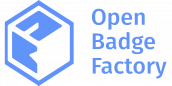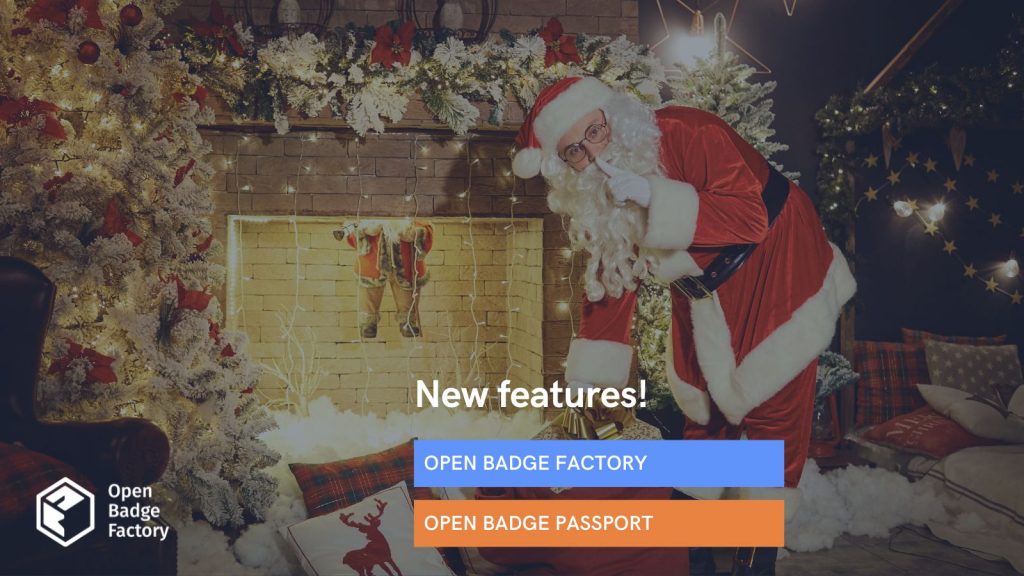
Dear Open Badge Factory and Open Badge Passport user,
We’re thrilled to present the content of the latest Open Badge Factory and Open Badge Passport releases published on the 19th of December.
What’s new in Open Badge Factory ?
Customize your brand image with personalized images, easily adjust the style of your badge sending emails, and integrate your social media. Enhance your experience on Open Badge Factory!
Branding > enrich your email messages and criteria with your own pictures (pro feature)
You can now enhance your email messages and badge criteria by incorporating your own images! Simply upload your images to your image library and seamlessly insert them into your badge criteria and email messages.
With this exciting update, you can personalize your communications better than before. Whether adding a touch of branding to your emails or creating visually rich badge criteria.
How to Get Started
- Navigate to your Image Library on Open Badge Factory > Creator tools.
- Upload your preferred images, be it logos, illustrations, or any visual content you wish to use.
- Easily insert these images into your email messages or badge criteria to make them uniquely yours.
Branding > Set your email style (pro feature)
You can now easily personalize your email messages by directly selecting fonts, colors for titles and body text, and even define link colors—no coding required! Simply navigate to the settings, choose your preferences, and see how your messages transform with a few clicks.
How to Get Started:
- Log in to your Open Badge Factory account.
- Go to your Admin Tools > Branding settings.
- Select your preferred fonts, colors, and link styles.
- Save your changes, and voila! Your messages are now styled exactly how you want them.
Set your social media settings
You can now define and display your LinkedIn, Facebook, and other social media contact links on badges published in Open Badge Passport. This integration adds a personal touch and enhances your online presence.
How to Get Started:
- Log in to your Open Badge Factory account.
- Go to your Admin Tools > organization settings.
- Find the Social Networks section and enter your relevant details.
- Save your changes, and your badges published in Open Badge Passport will now showcase your connected social networks.
PDF Template – apply the US format letter style (pro feature)
We’re thrilled to introduce a new feature implemented for our American users! You can now seamlessly apply the American letter format to your PDF badge templates, enhancing your document customization options. Tailor your PDF templates to the American letter format, ensuring compatibility with standard U.S. paper sizes.
How to Implement:
- Access your Open Badge Factory admin tools settings.
- Navigate to the PDF Templates section.
- Apply the American letter format in your CSS:
@page { size: letter; }
- Apply the changes, and your PDF templates are ready to meet U.S. paper standards.
What’s new in Open Badge Passport ?
This new release brings a lot of minor improvements and two new features. One is the “Issuer” view in the Explore section, which shows the activity of a badge-issuing organization on one page. The second one allows badge recipients to get external endorsements when sharing badges publicly. We also implemented a tool to crop and refine your profile picture effortlessly.
Exciting Addition to Open Badge Passport: Issuer View!
We’re delighted to present the new Issuer view in the Open Badge Passport Explore section! Now, every organization issuing badges through Open Badge Factory has a dedicated page featuring its logo, description, social media links, the list of issued badges, and published badge applications. Your organization page will be visible to all Open Badge Passport users!
How to Explore:
- Visit the Open Badge Passport gallery.
- Navigate to the Issuer View section.
- Find your organization’s dedicated page with all the relevant details.
Badge recipients can get external endorsement
When you publicly share a badge, you can now add the possibility of receiving an endorsement from people who will open your badge in the badge-sharing settings.
How to proceed?
- Log in to your Open Badge Passport account.
- From your badge view, select the badge for which you want to receive spontaneous endorsements.
- Share the badge publicly and check the “Enable external endorsements” option in the sharing options.
- Share your badge via email, in your email signature, on your CV, or even your profile page.
- Anyone who views your badge will have the option to endorse you directly (with prior identity verification via email).
- You will be notified of the received endorsements, and you can freely choose to accept or decline them!
Our latest OBF plugin for Moodle !
Discover our new plugin version for Moodle 4.1 to 4.3. This new version brings a range of new functionalities, improvements, and enhanced privacy controls to provide a better experience for users and administrators.
Plugin page and release notes: https://moodle.org/plugins/local_obf
Our documentation: https://openbadgefactory.com/en/for-developers/#moodle
🌟 Get Ready for a Dynamic Year Ahead!
As we embark on the journey through 2024, we invite you to stay tuned for exciting updates.
We’re excited to share a glimpse of our major developments slated for 2024, focusing on enhancing user experience and bringing innovative features to the forefront.
📊 Improvements to OBF Reports: Expect significant enhancements to Open Badge Factory (OBF) reports, providing you with more comprehensive insights and analytics. We’re dedicated to refining the reporting functionality to ensure a clearer and more actionable overview of your badge-related data.
🌐 User Experience: Your experience on Open Badge Factory and Passport is our priority, and in 2024, we’re launching a user-focused overhaul. Anticipate a more intuitive interface, streamlined navigation, and features designed to make your journey on the platform smoother and more enjoyable.
🌟 Introduction of New Open Badge Passport Spaces: These spaces will provide roles and groups for advanced user management, internal reviewing of badge applications, and advanced management and tracking features to deploy rich learning activities based on badges

Stay tuned for more detailed announcements and updates as these developments unfold throughout 2024.
The OBF Team wishes you a Merry Christmas and a thriving New Year! May 2024 be a year of success, joy, and new possibilities for growth. Here’s to an upcoming year filled with excitement and transformation!”